Finding Books in Van Wagenen Library
1.
2.
Enter two or three keywords in the search box. You may need to try different combinations of words to find exactly what you're looking for. To limit your search to books, check the box next to "Books/eBooks" in the "Material Type" panel.

3.
Once you've found a book you're interested in, write down the "call number" provided. This is the address where that books lives on the shelves.

4.
Look for the signs on the ends of the rows to help you find the shelf that has your book.
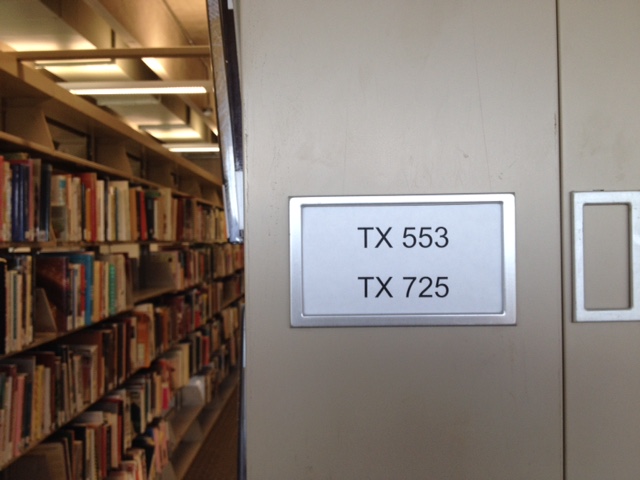

Books about similar subjects are grouped together on the shelves, so take a look at the books beside the one you were initially interested. Chances are good you'll find other relevant sources nearby!
If you need help, ask a librarian or staff member at the main desk on the library's first floor.
